Bank Priorities
Usage
Bank priority is the urgency a bank staff
is needed to
fulfill a requirement that is issued to bank for bank staff. A typical example could be high or urgent.
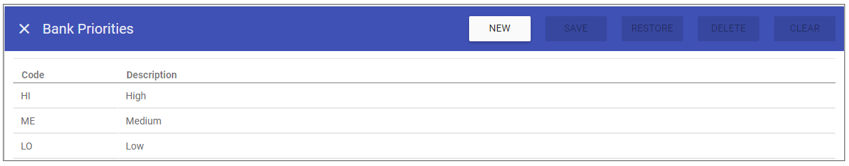
Bank Priority Maintenance
1. To add or edit details of a
bank priority that has already been created,
select the bank priority by double clicking on the required
bank priority.
2. The selected bank priority is highlighted in
grey and the fields that are available for editing are displayed.
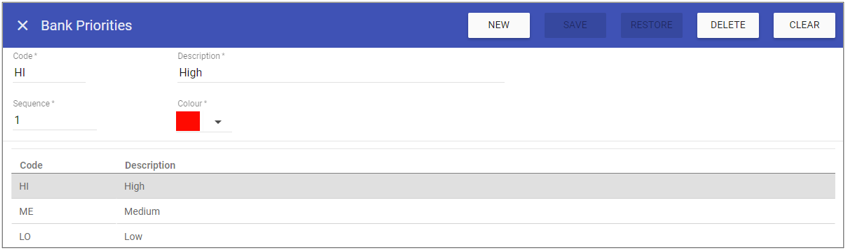 3. Add or edit the required details in the visible fields for the specific
bank priority.
3. Add or edit the required details in the visible fields for the specific
bank priority.
Code: Is the unique identifier for the
bank priority set by the user.
Description: The name of the
bank priority.
Sequence: This determines where in the drop-down list the item will appear. (E.g. 1 = the Top item / 4 = Fourth item down).
Colour: Choose a colour for the priority as a visual representation.
4. Click on the SAVE button at the top of the screen.
Creating a New Bank Priority
1. Click on New at the top right of the screen.
2. Fill in the details for the bank priority.
3. Click SAVE.
NOTE: The bank priority should now appear in the list of
bank priorities when accessing this screen.
Deleting a Bank Priority
1. Select the bank priority by double clicking on the required bank priority.2. The screen will change to show the details of the selected bank priority.
3. Click DELETE at the top of the page.
4. Click DELETE to the delete message.