Agencies
Usage
An agency is an external organisation that provides temporary staff.
This screen allows you to create new agencies, as well as maintaining existing agencies that are stored on the system.
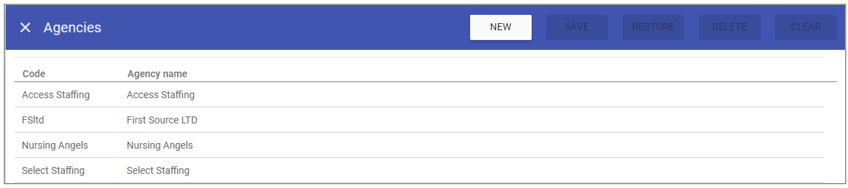
Agency Maintenance
1. To add or edit details of an
agency that has already been created,
select the agency by double clicking on the required
agency name.
2. The selected agency is highlighted in
grey and the fields that are available for editing are displayed.
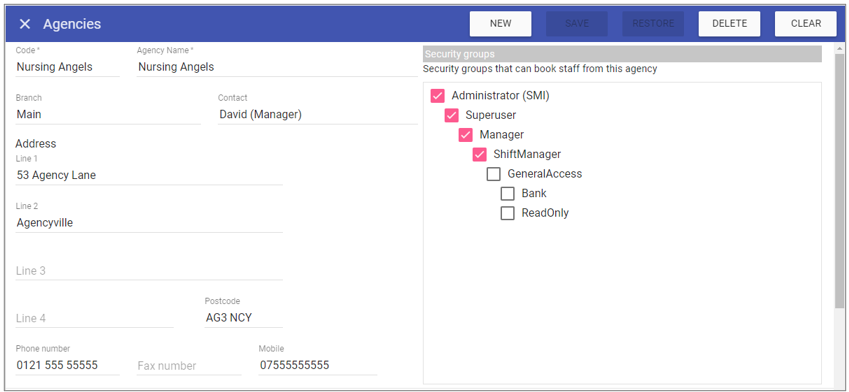 3. Add or edit the required details in the visible fields for the specific agency.
3. Add or edit the required details in the visible fields for the specific agency.
Code: Is the unique identifier for the agency set by the user.
Agency Name: The name of the
agency.
Branch: Which branch the agency belongs to.
Contact: The main person dealing with your organisation from the agency.
Address: The address of the agency.
Post Code: The post code of the agency.
Telephone: The telephone number of the agency
Fax Number: The fax number of the agency.
Mobile: The mobile number of the agency/contact
Security: The security groups that can book staff from this agency.
4. Click on the SAVE button at the top of the screen.
Creating a New Agency
1. Click on New at the top right of the screen.
2. Fill in the details for the agency.
3. Click SAVE.
NOTE: The agency should now appear in the list of
agencies when accessing this screen.
Deleting an Agency
1. Select the agency by double clicking on the required Agency name.2. The screen will change to show the details of the selected agency.
3. Click DELETE.
4. Click DELETE to the delete message.