Workflow
Usage
Here is where you setup specific criteria
for Leavers, New contracts (including
contract changes) and New starters.
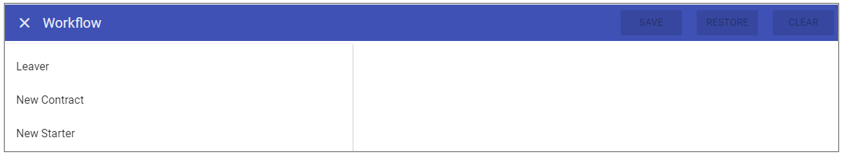
New Starter
This allows you to choose which screens are present during the addition of a new staff member in
Staff Maintenance and allows you to mandate more fields. This includes the setup for all
5 MAIN staff record pages, the contracts page, whether or not a primary unit must be added and shows the leaves screen.
This works just like the security screen:
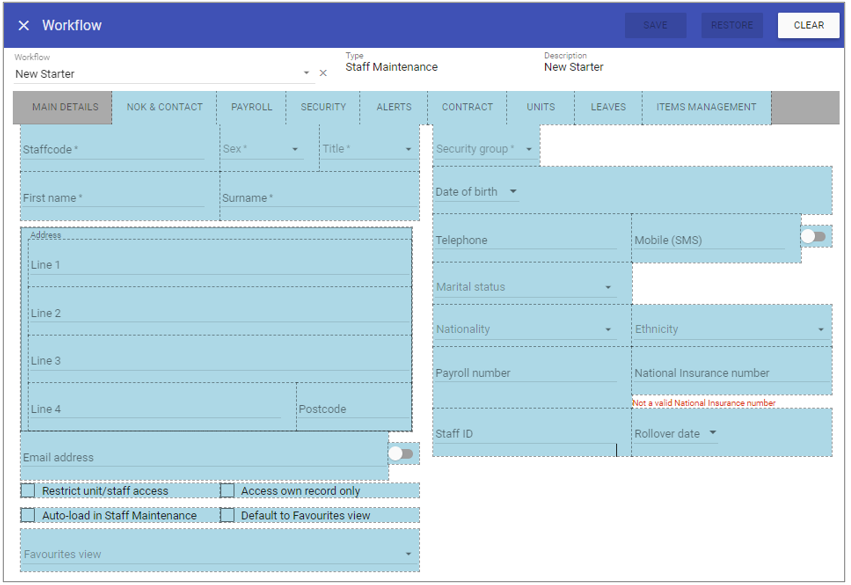
 Makes the field as mandatory
Makes the field as mandatory
 Allows data to be entered in to the field
Allows data to be entered in to the field
 Makes the field visible but no data can be entered - (read only).
Makes the field visible but no data can be entered - (read only).
 Hides the field
Hides the field
REMEMBER: Any staff completing contract changes must have security group access to all the fields and screens required during the workflow or they will not be able to complete the addition of a new staff member/Contract Change.
NOTE: Make sure that no fields are mandatory within any screens which you remove from the workflow as ALL mandatory fields MUST be completed or the workflow cannot be completed!
New Contract
New contract only allows you to set fields for the CONTRACT tab in
Staff Maintenance.
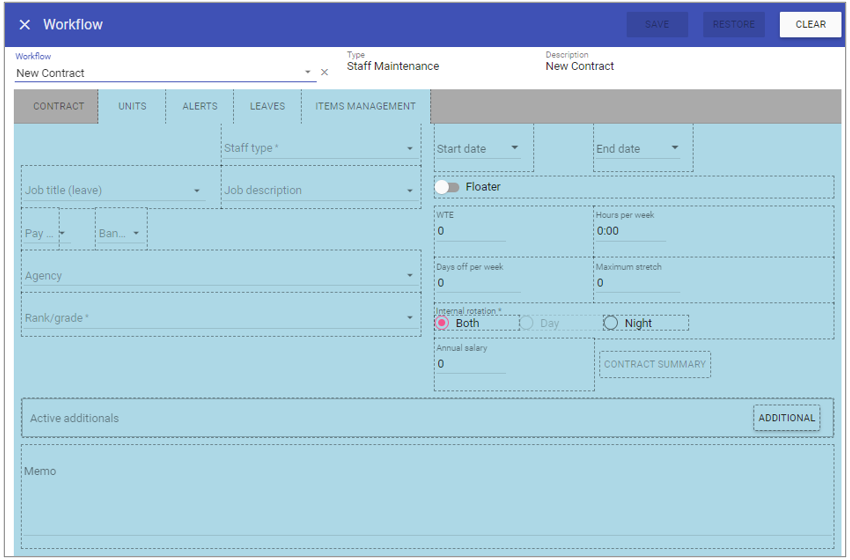 NOTE: The Contract tab cannot be removed from the workflow and again removing any tabs with mandatory data entry will result in you not being able to complete the workflow.
NOTE: The Contract tab cannot be removed from the workflow and again removing any tabs with mandatory data entry will result in you not being able to complete the workflow.
Leaver
In the leaver workflow setup you have the ability to restrict how far in advance you can end a contract:
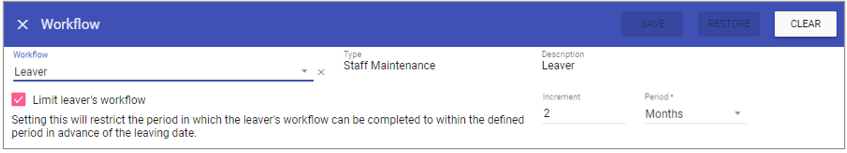 If you uncheck the box then the limit will not be applied and you can end contracts any length in advance.
If you uncheck the box then the limit will not be applied and you can end contracts any length in advance.