Menu Day by Day
Usage
Day by Day contains the actual rotas that differentiate from the planned rotas. These should be updated daily (close to real time).
It contains useful management reports including some system admin functions.
It is recommended that only managers or high level staff should have access to these menus.
Converting a group of Shifts to Leave
If someone calls in sick with a sick note for the remainder of the week, you can convert all their shifts in one go, replacing exactly the shifts that were present with leaves.
This will also insert 0:00 time value leave days between to keep it as a single episode.
Click on the first shift for which they are off sick (15/2/20):
 Then click on the insert icon:
Then click on the insert icon:
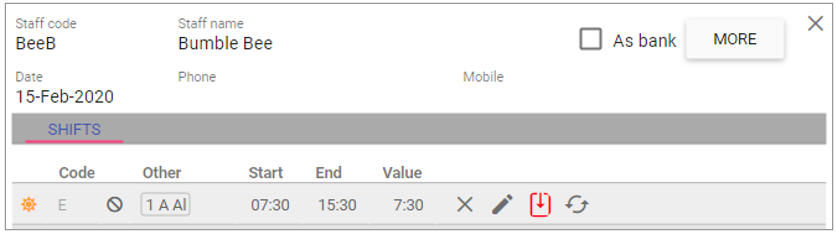 You can now change the end date to insert multiple days of leave that will mirror the time values of the shifts on the rota, add a sub-code for the SL
then press the Insert button:
You can now change the end date to insert multiple days of leave that will mirror the time values of the shifts on the rota, add a sub-code for the SL
then press the Insert button:
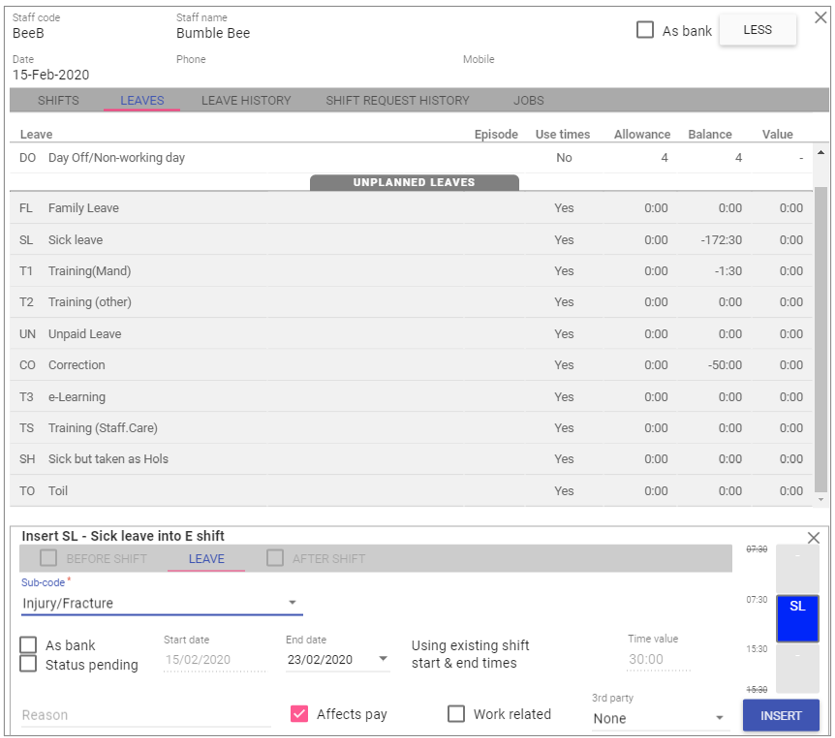 The rota is now updated to sick leave replacing shifts, with 0:00 time values for days in between:
The rota is now updated to sick leave replacing shifts, with 0:00 time values for days in between:
 Unit: Lists all defined units. Select the required Unit from the drop down.
Unit: Lists all defined units. Select the required Unit from the drop down.
Unit Master: Lists all unit masters for the selected unit. Select the required Unit Master.
Rota Dates: Lists all of the
previously created rota date periods. Select the required
rota and rota dates to display the full page schedule.
Triangle Icon button: Loads the rota based on the above selection.