Leave Accruals
Usage
This screen allows you to create new leave
accrual rules, as well as maintaining existing
leave accrual rules that are stored on the system.
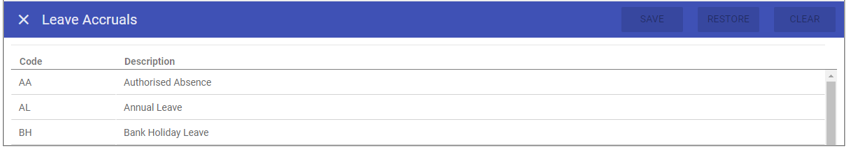
Leave Accrual Configuration
1. Select the required leave code by double clicking on the required
leave code.
2. The selected leave code is displayed and the fields that are available for editing are displayed.
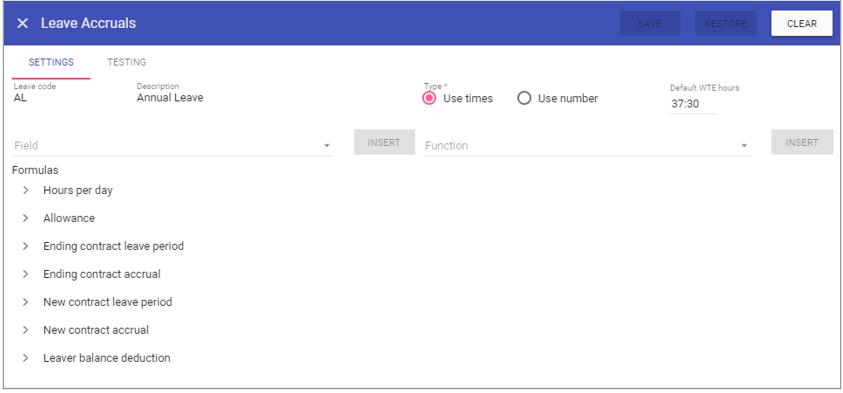 An example of an hours per day formula could be: "=Contract:HoursPerWeek/(7-Contract:DaysOffPerWeek)"
An example of an hours per day formula could be: "=Contract:HoursPerWeek/(7-Contract:DaysOffPerWeek)"
Leave Code: Is the unique identifier for selected
leave code.
Description: The name of the selected
leave code.
Type:
Use times: This is using times for hours.
E.g. annual leave request - request 1 day = 7.30 hours.
Use number: This is for literally numbers.
E.g. a staff member can request up to 4 days off per month.
Default WTE hours: For the few customers not fully using
job titles, you can enter a full time contract weekly hours value here for use in calculations.
Field: This allows you to pick specific fields from the leave and contract screens required to complete the accrual calculations. For example, when staff are entitled to more leave, the balance calculations can take this into consideration. This also includes the new Contract Job title leave category field for applying allowances by category number.
Function: Allows the use of IF, ROUND, ROUNDUP, ROUNDDOWN and SWITCH functions in all the formulae.
Formulas:
Hours per day: Completes the calculation for default hours per day for your leave.
Allowance: Completes your allowance calculation.
Ending contract leave period: Works out the number of days/weeks/months between the start of the rollover period (or start of the contract if this is after the rollover start) and the next rollover date.
Ending contract accrual: Using the period over which your ending contract has accrued leave this calculates the accrual over that period.
New contract leave period: Works out the number of days/weeks/months between the new contract starting and the next rollover date (or end of the contract if this is before the rollover date).
New contract leave accrual: Using the period over which your new contract will accrue leave this calculates the accrual over that period.
Leaver balance deduction: Calculates the amount of leave accrued between the end of the contract and rollover date (or pervious end date of contract, whichever is earliest) for deduction from the balance. This gives you a correct final balance of leave at the end of a contract.
3. Once completed click Save at the top of the page to complete any changes made.
Testing
Usage
This screen allows you to test leave accrual calculations during a contract change. Once the accruals have been tested they can then be implemented for the live accrual rules.
This screen is only used by SMI.
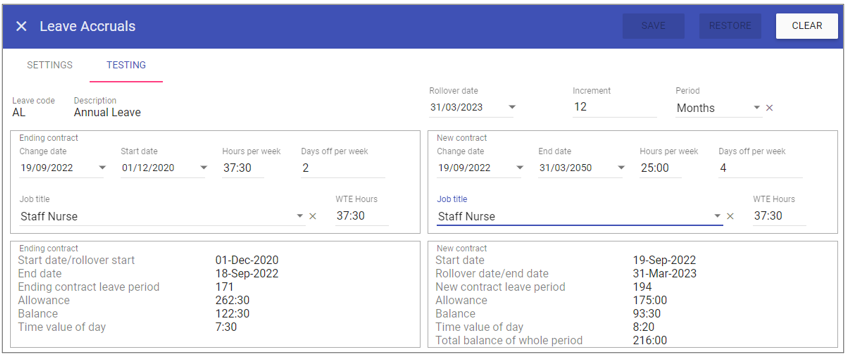
Increment: A numeric value pertaining to the period selection.
Period: Choose between days, months, weeks and years.
Ending Contract
Change date: The date of the contract change.
Start date: Start date of the existing contract.
Hours per week: Hours per week the staff member works on the existing contract.
Days off per week: Days off per week for the staff member on the existing contract.
Job title: The job title of the staff member on the existing contract.
WTE hours: Whole time equivalent hours of the staff member on the existing contract.
New Contract
Change date: The date of the contract change.
End date: End date of the new contract.
Hours per week: Hours per week the staff member works on the new contract.
Days off per week: Days off per week for the staff member on the new contract.
Job title: The job title of the staff member on the new contract.
WTE hours: Whole time equivalent hours of the staff member on the new contract.