Job Adverts
Usage
This screen allows you to create new job adverts, as well as maintaining existing job adverts that are stored on the system.
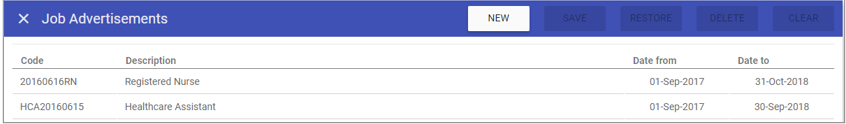
Job Advert Maintenance
1. To add or edit details of a
job advert that has already been created,
select the job advert by double clicking on the required
job advert.
2. The selected job advert is highlighted in
grey and the fields that are available for editing are displayed.
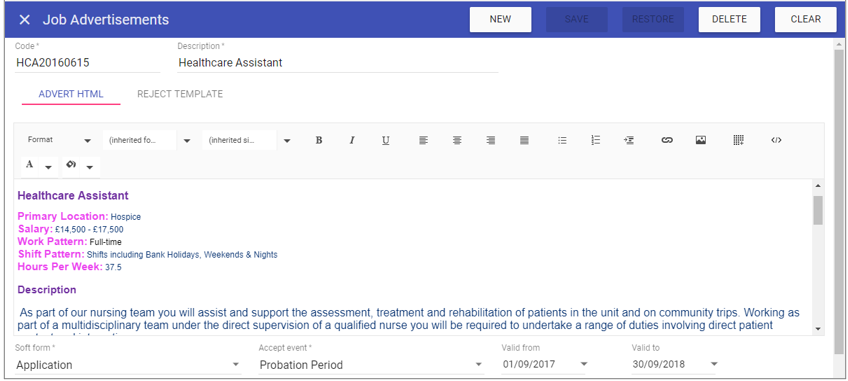 3. Add or edit the required details in the visible fields for the specific
job advert.
3. Add or edit the required details in the visible fields for the specific
job advert.
Code: Is the unique identifier for the
job advert set by the user.
Description: The name of the
job advert.
HTML editor: Create your advert here - the editor allows your plain text to be served as a HTML page automatically for applicant to view via the web.
Soft form: Attach soft forms to the job advert that have been created in Admin > Soft forms.
Accept event: Attach events to the job advert that have been created in Admin > Events.
Valid from: The start date the job advert is available for applicant to apply.
Valid to: The date that the job advert finishes and no longer seeks applicants.
4. Click on the SAVE button at the top of the screen.
Reject Template
To reject an application:
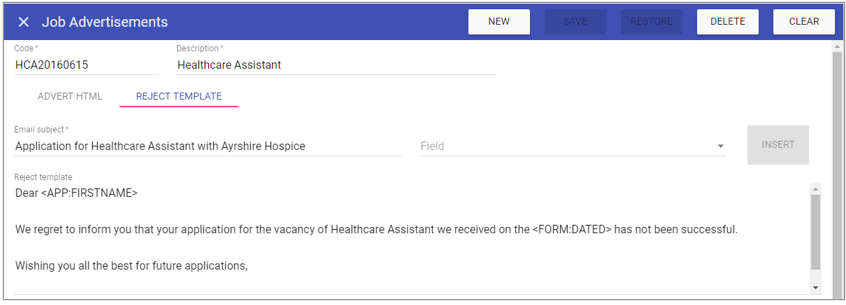 Code: Is the unique identifier for the
job advert set by the user.
Code: Is the unique identifier for the
job advert set by the user.Description: The name of the job advert.
Email subject: Used as the subject you see for the email in the mail client inbox.
Field: Mail merge fields.
Insert: Use this button to insert the selected mail merge field into the reject template.
Reject template: The body of the email that appears in the mail client inbox that informs the applicant their application has been unsuccessful.
Creating a New Job Advert
1. Click on NEW at the top right of the screen.
2. Fill in the details for the job
advert.
3. Click SAVE.
NOTE: The job advert should now appear in the list of
job adverts when accessing this screen.
Deleting a Job Advert
1. Select the job advert by double clicking on the required job advert.2. The screen will change to show the details of the selected job advert.
3. Click DELETE at the top of the page.
4. Click DELETE to the delete message.