Access Codes
Usage
Access Codes are the passwords which are used to log into Staff.Care. This screen allows the changing of Access Codes of all staff members.

Changing an Access Code
1. Select the required Access Code by double clicking on the required Access Code.
2. The selected Access Code is highlighted in
grey and the fields that are available for editing are displayed.
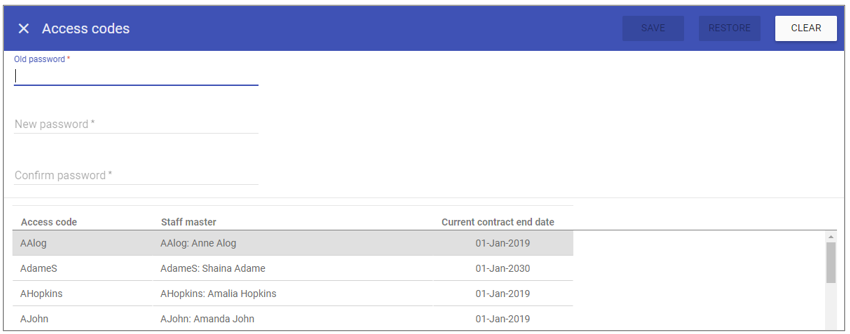 Old Password: Enter the current password for the specific user to confirm authority to change.
Old Password: Enter the current password for the specific user to confirm authority to change.
New Password: Enter the new required password.
Confirm Password: Repeat the password from the New Password field.
3. Once completed click SAVE at the top of the page to complete any changes made.