Census
Usage
This report has been designed for the HSE in Ireland and outputs a breakdown by grade and contract type of all staff and whole time equivalent.
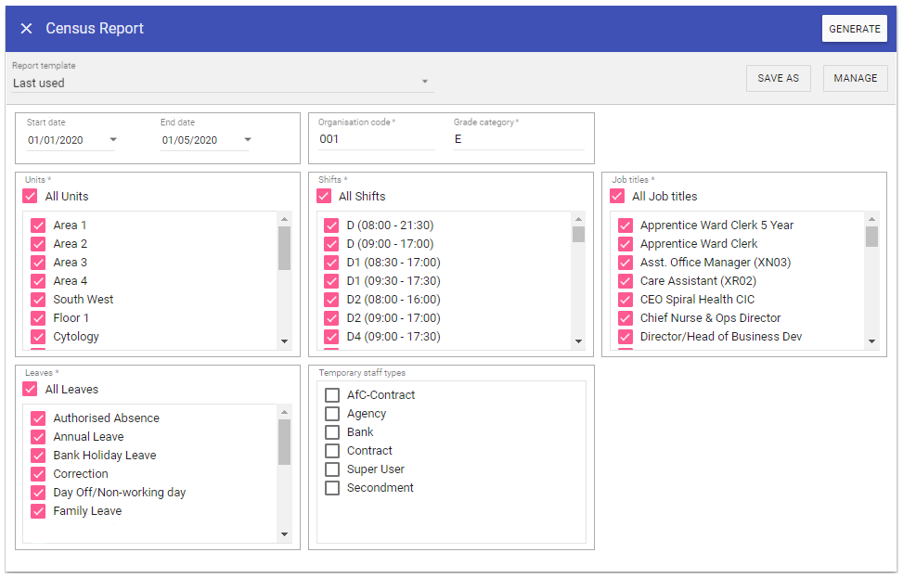
Report Parameters
Start Date: The date to capture report parameters from
End Date: The date to capture report parameters to
Organisation Code: HSE issued organisation code (unique to each organisation).
Grade Category: Enter the HSE Staff category code, e.g. Nursing = 3.
Units: When selected the report will not filter by primary unit (unless you sort by ‘Unit’), however this can be unchecked and individual units selected from the list allowing you to filter by primary unit.
Shifts: As with primary units, if this is selected the report will not filter by shift type, however when unchecked individual shifts can be selected from the list allowing you to filter by shift type.
Job Titles: Captures staff members who have the selected job title(s) on their current contract within the reporting dates.
Leaves: As with primary units, if this is selected the report will not filter by Leave type (unless you sort by ‘Leave), however when unchecked individual leaves can be selected from the list allowing you to filter by the leave type.
Temporary Staff Types: Captures staff members who have the selected staff type(s) on their current contract within the reporting dates.
Running the Report
Complete all report parameters including the date range.Click Generate.
The report is complete will be displayed at the top of the page .
Click Open File to view the .CSV output.