Job Adverts Report
Usage
This report allows you to see how applications responded to job adverts posted by the organisation and whether applicants were successful or not.
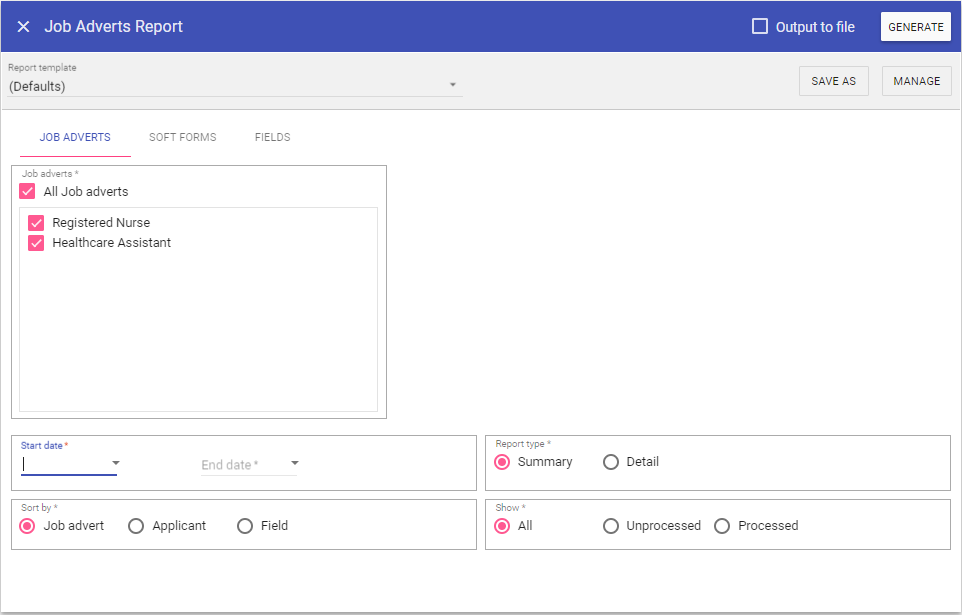
Report Parameters
Job adverts: Select the required job adverts to be included on the report.
Soft forms: Select the required Soft forms to be included on the report.
Fields: Select the required Fields (that are derived from the selected Soft form) to be included on the report.
Start date: The date to capture report parameters from.
End date: The date to capture report parameters to.
Report type
Summary: Gives an overview of the job advert applications received.
Detail: Gives an individual applicant break down of the job advert applications received.
Sort by
Job advert: Orders the report by job advert.
Applicant: Orders the report by job applicant.
Field: Orders the report by field.
Show
All: Display both processed and unprocessed job adverts on the report.
Unprocessed: Display only unprocessed job adverts on the report.
Processed: Display only processed job adverts on the report.
Running the Report
Complete all report parameters including the date range.If you want the report in CSV format tick Output to File.
If PDF output only is required, the Output to File check box does not need to be ticked.
Click Generate.
The report is complete will be displayed at the top of the page .
Click View Report to view the PDF output.
Click Open File to view the .CSV output.