Roll Call Report
Usage
The Roll Call report has been designed so you can see in real time who is currently clocked in and mark them off in-case a roll call is required (fire drill, for example).
It can also be used to see who is currently in across the entire organisation.
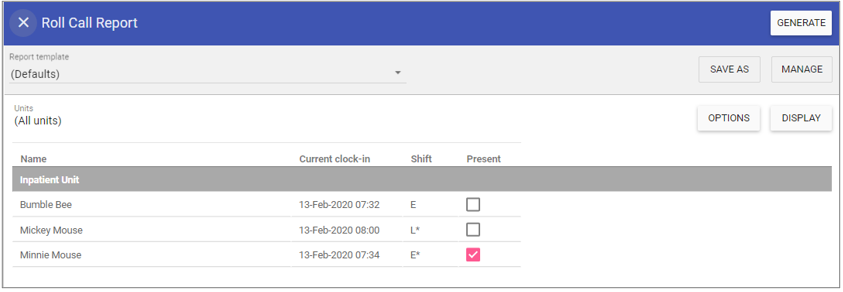 This gives you their staff name, current clock-in time and shift code they are currently on (if they are on shift). The checkbox next to each staff member currently
clocked in can be used to check them off.
This gives you their staff name, current clock-in time and shift code they are currently on (if they are on shift). The checkbox next to each staff member currently
clocked in can be used to check them off.
NOTE: This report is real time and a tick made by one person will be visible to all.
Running the Report
Click on options to select which unit's staff to display, this will only present units you have access to.
Click Generate.
The report is complete will be displayed at the top of the page .
Click Open File to view the .CSV output.