View Audit
Usage
This screen will allow you to see all changes made in Staff.Care. It will tell you which user made a save, to whom, what was saved/changed, which screen the change was made in & the date/time of save/change.
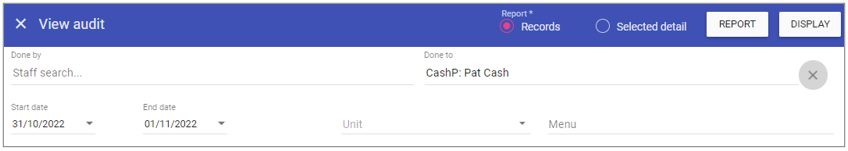
Report Parameters
Report
Records: If selected will output the list of records in the top half of the audit screen.
Selected detail: If selected will output the details in the bottom half of the screen for the selected record.
Report: Outputs the audit to .csv format.
Display: Presents the audit on screen.
Done by: Changes made by which staff member (Staff.Care Log on).
Done to: Changes made to which Staff.Care staff member.
Start date: List the appropriate changes made from this date forward.
End date: List the appropriate changes made up to this date.
Unit: All changes made referencing this unit.
Menu: Lists trails made in this screen for example, ‘Schedules’ will list all changes made in Unit Schedules, ‘Staff Maintenance’ will list all changes made within staff maintenance.
Note: The date range represents the date any changes were made in Staff.Care not the actual dates of transactions.
Running the Report
Complete all report parameters including the date range.Click Generate.
The report is complete will be displayed at the top of the page.
Click Open File to view the .CSV output.
Alternatively click Display to view the report on screen.