Generic Data Load
Usage
SMI can upload information directly into Staff.Care using .csv formatted data sheets. Please contact SMI before using this functionality.
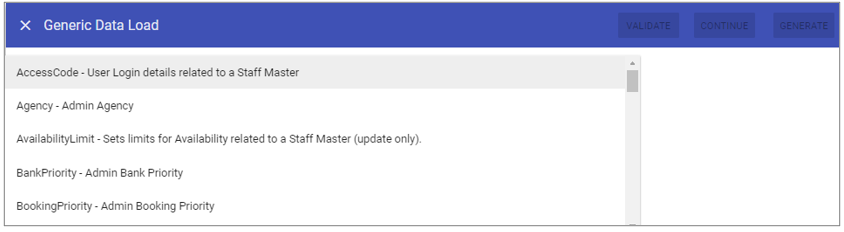
Data Types
The data types have a description following the title to indicate where the load is to be loaded in Staff.Care.
Here is a list of all the data types:
AccessCode - User Login details related to a staff master.
Agency - Admin Agency.
AvailabilityLimit - Sets limits for Availability
related to a Staff Master (update only).
BankPriority - Admin Bank Priority.
BookingPriority - Admin Booking Priority.
Ethnicity - Admin Ethnicity.
Event - Admin Event.
Grade - Admin Grade.
JobTitle - Admin Job Title.
JobType - Admin Job Type.
LeaveCode - Admin Leave Code.
Marital - Admin Marital.
Nationality - Admin Nationality.
PayCode - Admin Pay Code.
PayrollType - Admin Payroll Type.
Rank - Admin Rank.
RequestGroup - Limit Grouping for Staff leave records related to a Staff Contract.
Sex - Admin Sex.
ShiftColour - Admin Shift Colour.
ShiftRequestAccumulator - Set limits for Shift Requests related to a Staff Contract (update & delete only).
SkillCompetency - Admin Skill/Competency.
StaffContract - Contract record related to a Staff Master.
StaffEvent - Event related to a Staff Master.
StafExtra - Admin Staff Extra.
StaffLeave - Leave record related to a Staff Contract and Leave Code.
StaffMaster - Staff Master Record.
StaffSecurityGroup - Admin Staff Security Group.
StaffSkillCompetency - Skill/Competency related to a Staff Master.
StaffStaffExtra - StaffExtra related to a Staff Master.
StaffTraining - Training related to a Staff Master.
StaffType - Admin Staff Type.
StaffUnit - Unit record related to a Staff Contract and Unit.
TeamColour - Admin Team Colour.
Title - Admin Title.
Training - Admin Training.
Unit - Admin Unit.
Fields
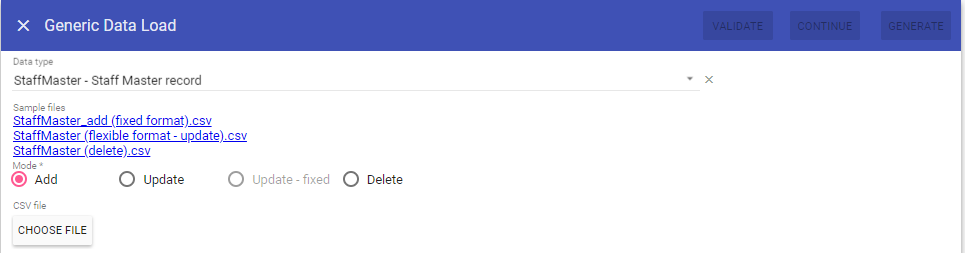
This example shows you the generic data load for Staff.
Samples Files
StaffMaster_add(fixed format).csv: An example file to use for adding staff to Staff.Care via a .csv upload.
StaffMaster (flexible format - update).csv: An example file to use for updating staff to Staff.Care via a .csv upload.
StaffMaster (delete).csv: An example file to use for deleting staff to Staff.Care via a .csv upload.
Mode
Add This mode is to add new data to Staff.Care.
Update: This mode is to update existing data in Staff.Care.
Delete: This mode is to delete existing data in Staff.Care.
Choose File: Allows you to browse to your GDL file to upload into Staff.Care.