Unit Last Closure Report
Usage
This report is run to ensure all units have been ‘closed’ prior to sending data directly to payroll.
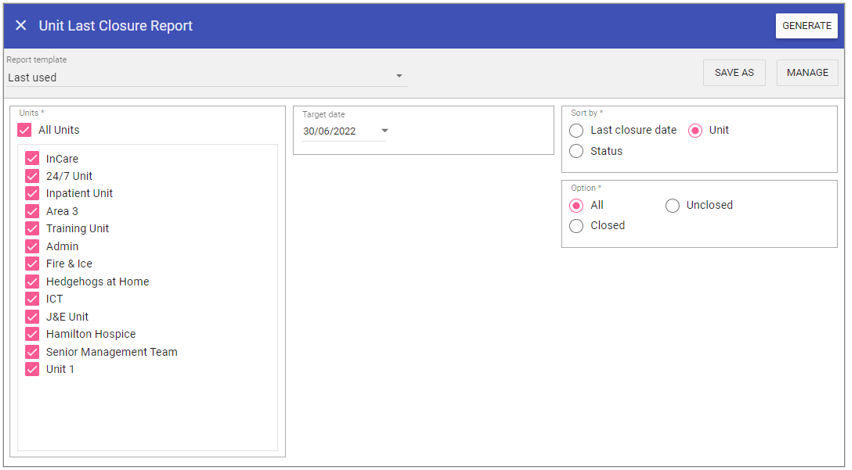
Report Parameters
Units: Select the Units to be reported on.
Target date: Date on which to check the closure status of selected units.
Sort by
Last closure date: Orders the report by the date the unit was last closed.
Unit: Orders the report by unit.
Status: Orders the report by status.
Options
All: Report on both closed and unclosed
rota's.
Unclosed: Report on unclosed
rota's only.
Closed: Report on closed
rota's only.
Running the Report
Complete all report parameters including the date range.If you want the report in CSV format tick Output to File.
If PDF output only is required, the Output to File check box does not need to be ticked.
Click Generate.
The report is complete will be displayed at the top of the page .
Click View Report to view the PDF output.
Click Open File to view the .CSV output.