Leave Audits
Usage
The leave audit stores all adjustments to a leave balance. It records the balance of a leave increasing and decreasing as leave is requested and refused. In addition, it records the balance changes for user manual adjustments and those applied by the rollover.
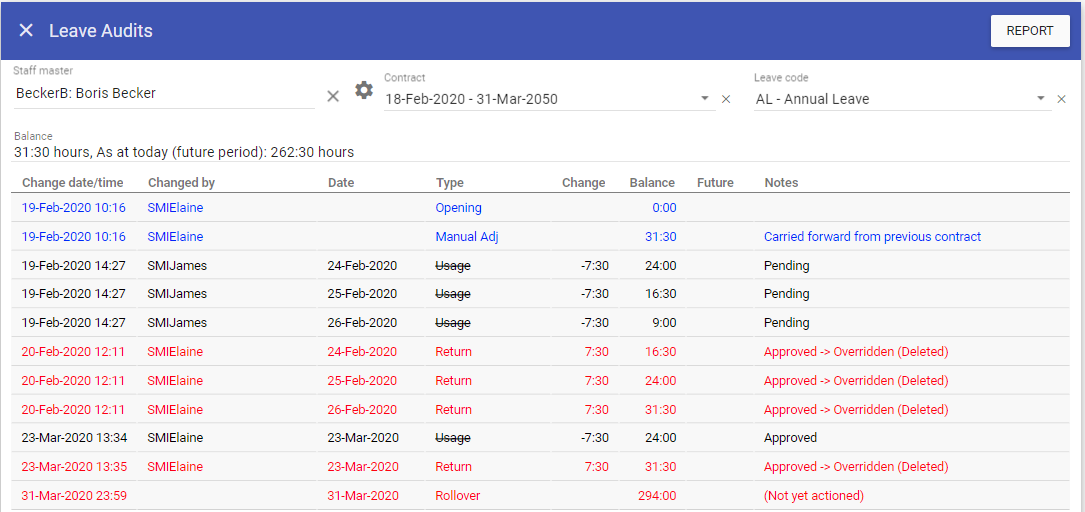
Report Parameters
Staff master: To add a single staff member type the name of the staff member you wish to search in the search field and select the staff member by clicking on the auto complete drop down menu.
Contract: The staff member contract to run the report on.
Leave code: The leave code to run the report on.
Balance: The staff member remaining balance of the selected leave code.
Running the Report
Complete all report parameters including the date range.Click Report.
The report is complete will be displayed at the top of the page .
Click Open File to view the CSV output.