Shift Correction
Usage
Once a schedule has been closed off in
Shift Control the action is then marked as final and closed dates cannot be edited.
Shift Correction allows corrections to be made to the actual. Though really it should be
seldom used if data is accurate on the actual rota.
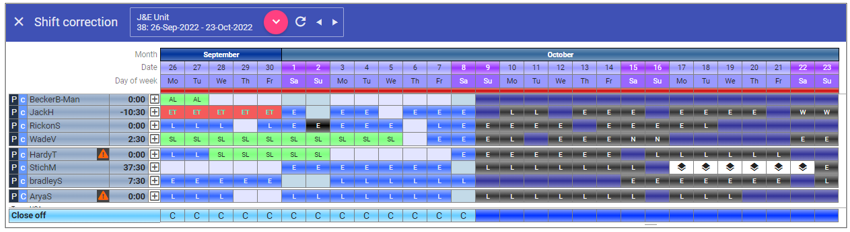 Closed dates are indicated by the Capital C icon at the bottom of the rota.
Closed dates are indicated by the Capital C icon at the bottom of the rota. Entries to a schedule are stored in 2 ways:
Prescribed – entries made in the Unit/Schedule page. All entries made in this view are stored, THIS INCLUDES ENTRIES MADE AND REMOVED, once a schedule has been saved.
Actual – entries made in the Day by Day/Shift Control page.
This allows for both the Actual and Prescribed schedule data to be stored within Staff.Care.
On occasion, prescribed entries might need removing. For example, a staff member moves to a new unit with new working hours and must be removed from the current schedule. Until a new staff master can be created, all prescribed entries must be removed.
To remove entries change the rota correction mode by using the drop down at the top of the rota.
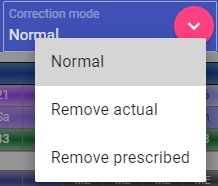
Normal: Shows the latest saved rota as is.
Remove actual: Shows only actual transactions on the rota.
Remove prescribed: Shows only prescribed transactions on the rota.