Patients
Usage
You must be using iPlanner and iCare modules for this functionality.
The Patients report displays the information on a weekly basis of Filled and Unfilled patient visits in the same manner as the earlier described Bookings Maintenance section however it only looks at jobs set up as patient visits.
Filling Requests
Patient names, and details of the visit are displayed on the panel to the left. The staff names that have filled the request are displayed on the schedule. Visits that have no staff members assigned are displayed showing its priority.
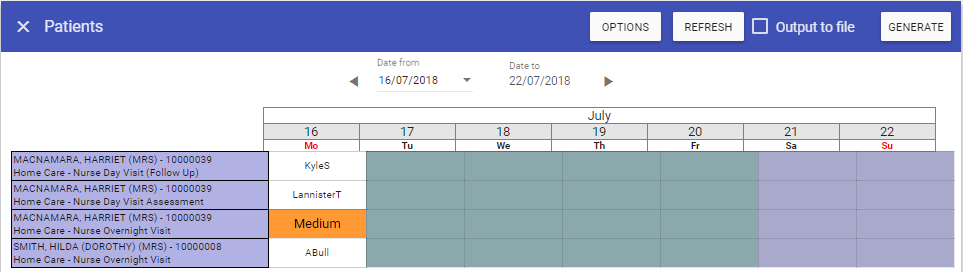 From the example above, there is a medium priority visit request that needs filling. To fill the request click on the cell that contains medium on the relevant date.
From the example above, there is a medium priority visit request that needs filling. To fill the request click on the cell that contains medium on the relevant date.
Details of the request are displayed including available staff that can work the request.
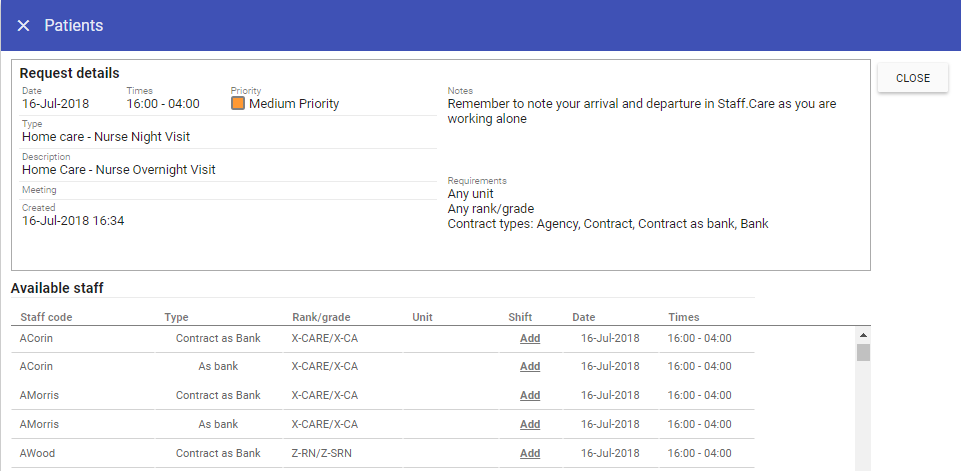 Click add next to the staff member that you wish to fill the request.
Click add next to the staff member that you wish to fill the request.
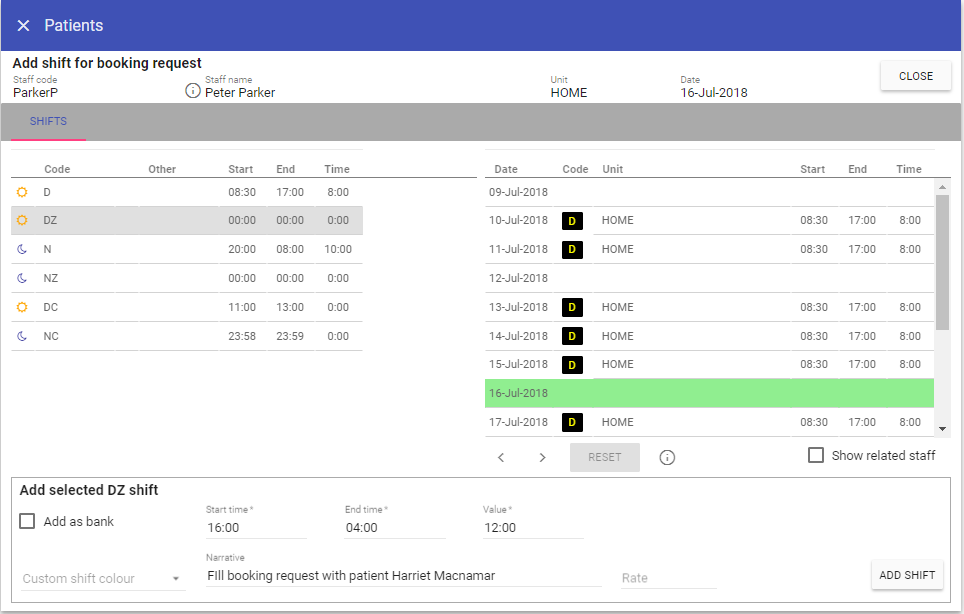 Click on a shift to the left hand side where those shift hours cover the requested hours and click Add shift at the bottom right.
Click on a shift to the left hand side where those shift hours cover the requested hours and click Add shift at the bottom right.
The request job priority of medium now changes to the staff member name that filled the request.
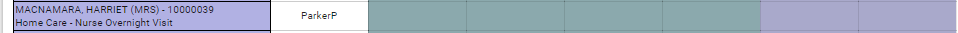
Options
 Use primary staff: Displays primary unit staff.
Use primary staff: Displays primary unit staff.
Use secondary staff: Displays secondary unit staff.
Include bank staff: Displays bank staff types.
Include contract: Displays contract staff types.
Include contract as bank: Displays contract as bank staff types.
Include agency: Displays agency staff types.
Show unfilled only: Displays only unfilled requests.
Booking priorities: Choose which booking
priorities are to be displayed.
Job type: Choose which job types are to be displayed.
All patients: Choose which patients to be displayed. Tick the box for all patients.