Lone Worker Maintenance
Usage
The Lone Worker Maintenance display provides a basic snapshot of the information found in the Lone Worker Query page but in a rota format.
The main difference between the two screens is that whereas the Query display is defaulted to show all jobs (does not have to be ticked as Lone Worker) the Maintenance page is defaulted to look for Lone Worker Jobs Only.
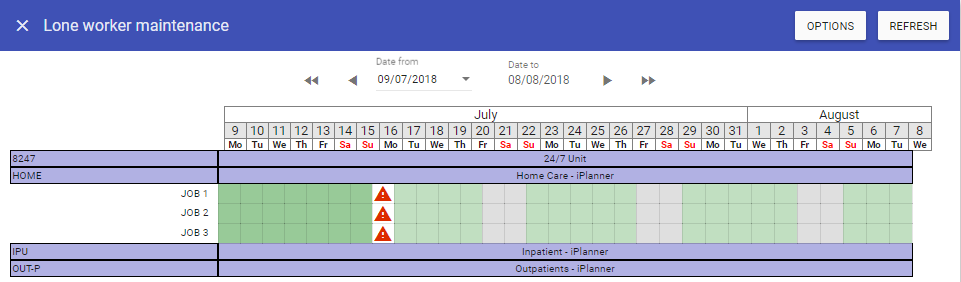
Arrivals and departures
If an acknowledgment has not been received to indicate a Lone Worker has not arrived safely and then left safely within a grace period Lone Worker queries within the Staff Care Bookings section track the potential risks to Lone Workers.
Upon arriving and departing, this screen is used to acknowledge both events. Staff.Care is a web application that allows the user to confirm these events using a mobile phone or tablet pc.
However alternatively they could call their organisation to acknowledge an event and a member of the admin staff can update this to confirm the lone work is safe.
This is intended for REAL TIME use.
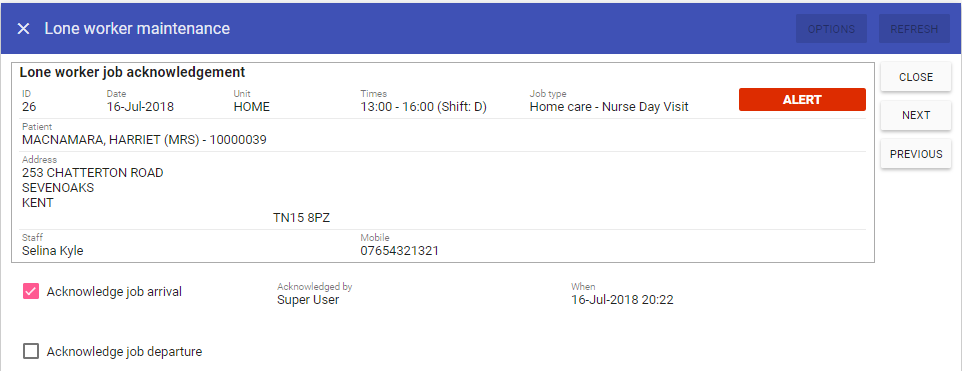 Acknowledge job arrival: Tick to confirm the lone worker arrived at the job safely.
Acknowledge job arrival: Tick to confirm the lone worker arrived at the job safely.
Acknowledge job departure: Tick to confirm the lone worker left the job safely.
Options
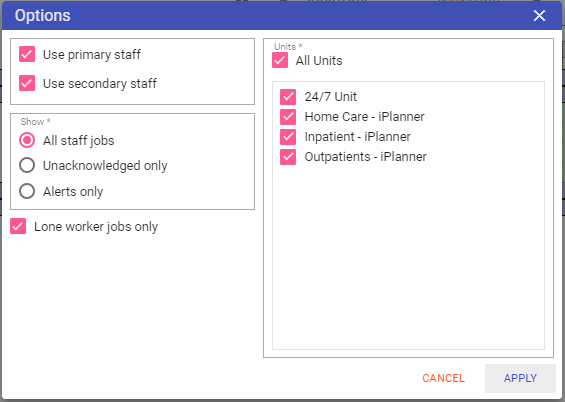 Use primary staff: Display primary unit staff.
Use primary staff: Display primary unit staff.
Use secondary staff: Display secondary unit staff.
Show
All staff jobs: All jobs without a filter.
Unacknowledged only: Display only unacknowledged whereby the lone worker hasn't indicated that they arrived or departed safely.
Alerts only: Display only alerts. Where by a lone worker
hasn't met the grace period.
Lone worker jobs only: Display only jobs that have been marked as lone worker.
Units: Choose which units to display.