Report Auto-Runs
Usage
This screen allows for the configuration of
periodic automatically generated Staff.Care reports to be delivered by email directly to a specified email address.
Auto-runs are sorted showing active auto-runs at the top, followed by templates (light grey text) not yet set to auto-run and at the bottom those that have been disabled (grey
shading).

Report Parameters
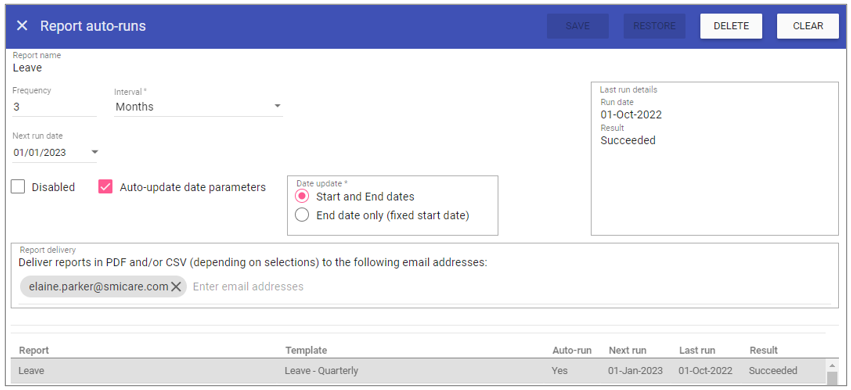
Report name: The name of the report that has previously been saved as a template.
Frequency: Choose a numeric value that pertains to the interval field.
Interval: Choose between daily, weekly, monthly or annually -
this is how often the report will be emailed from the system.
Next run date: The date that the report will next be automatically generated.
Disabled: Prevents the report from being automatically generated and sent out by email.
Auto update date parameters: Automatically moves the date parameters forward using the frequency and interval field data.
Tick this box to open:
Start and End date: Start and end dates within the report template will be rolled forward inline with the set frequency of the auto-run.
End date only (fixed start date): This allows you to only roll forward the end date of the report, exceptionally useful when you want rolling totals to date within a report.
Report delivery: Enter specific email address that the report should be sent to.