Individual Service Report
Usage
This report allows for the reporting of scheduled shifts and leaves by individual staff member.
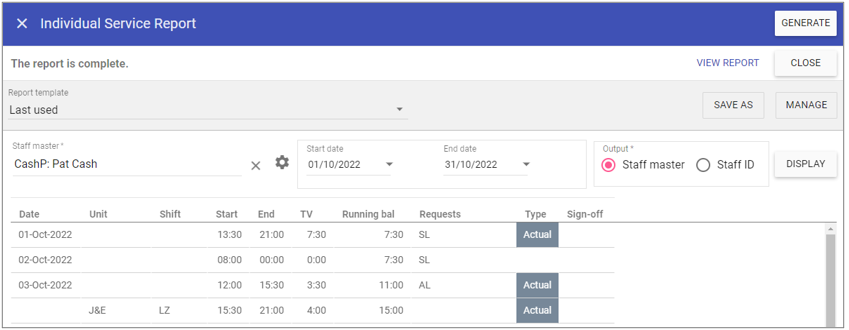
Report Parameters
Staff master: To add a single staff member type the name of the staff member you wish to search in the search field and select the staff members by clicking on the auto complete drop down menu.
Start Date: The date to capture report parameters from.
End Date: The date to capture report parameters to.
Output
Staff master: Outputs selected staff master transactions.
Staff ID: Outputs transactions for all linked staff master records.
Running the Report
Complete all report parameters including the date range.If you want the report in CSV format tick Output to File.
If PDF output only is required, the Output to File check box does not need to be ticked.
Click GENERATE.
The report is complete will be displayed at the top of the page .
Click VIEW REPORT to view the PDF output.
Click OPEN FILE to view the CSV output.
To view the report on screen simply click DISPLAY.