Time off Patterns
Usage
This screen allows you to create staff Time off patterns, to show dates that the staff member is available to work.
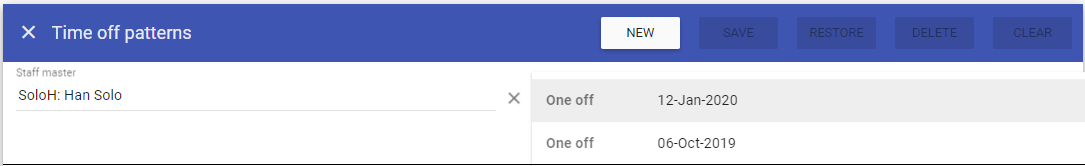
Creating a New Time off pattern
To add a new Time off pattern, click New and complete the required fields.
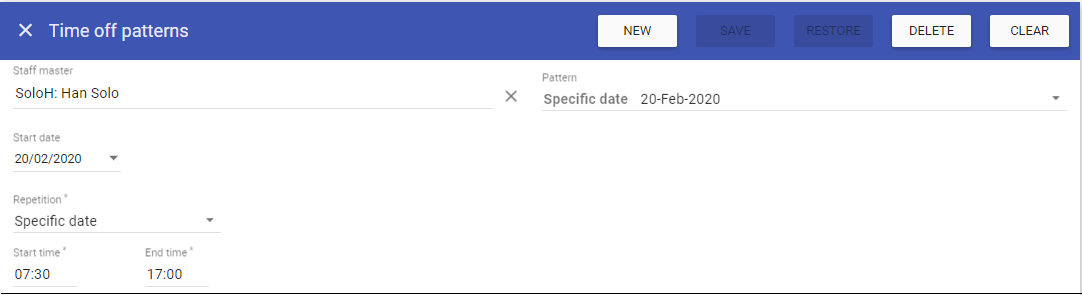 Staff master: Displays the staff member that the Time off pattern pertains to.
Staff master: Displays the staff member that the Time off pattern pertains to.
Pattern: The existing created Time off pattern for the staff member.
Start date: The date the Time off pattern starts from.
End date: The date the Time off pattern finishes.
Repetition: Select between one off, specific date, weekly or monthly for the Time off pattern.
Start time: The time of day/night the Time off pattern starts.
End time: The time of day/night the Time off
pattern ends.
Click on the Save button at the top of the screen.
Editing Time off patterns
1. Select the required Time off pattern by choosing the Time off pattern from the drop down menu.
2. Fill in the details for the Time off pattern.
3. Click Save
Deleting Time off patterns
1. Select the required Time off pattern by choosing the Time off pattern from the drop down menu.2. The screen with change to show the details of the selected Time off pattern.
3. Click delete at the top of the page .
4. Click DELETE to the delete message