Job Adverts Query
Usage
This lists all job applications and allows the user (security settings permitted) to view each application, add notes about the application and ultimately accept or reject the application.
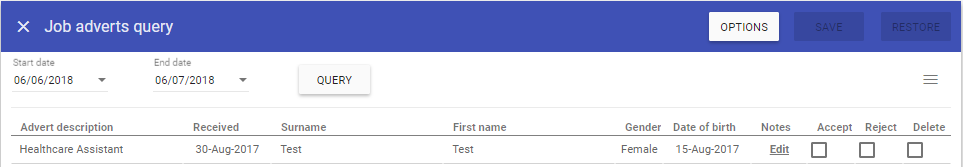 Start date: The start date
to filter job adverts.
Start date: The start date
to filter job adverts.End date: The end date to filter job adverts.
Query: Display all job adverts on screen specified by the date and options criteria.
Notes edit: Allows you to create a note about the received job application - E.g. Good application but applicant lives far away.
Accept: Accept the job application.
Reject: Reject the job application.
Delete: Delete the job application.
Options
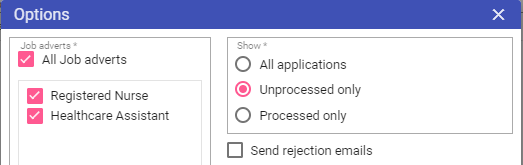 Job adverts: Select the Job Adverts to view - Tick all to see all available Job Adverts.
Job adverts: Select the Job Adverts to view - Tick all to see all available Job Adverts.All application: Show all job applications.
Unprocessed only: Show job applications yet to be processed.
Processed only: Show job applications that have already be processed.
Send rejection emails: Automatically send an email to the applicant that their application has been successful. The reject template is setup in Admin > Job Advertisements.