Requests Query
Usage
Requests Query is for viewing both types of staff requests (shifts and leaves) and gives managers the facility to approve or refuse pending staff Requests.
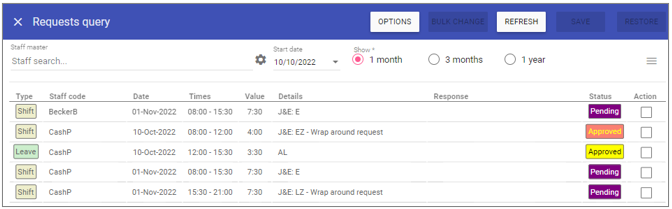
Options
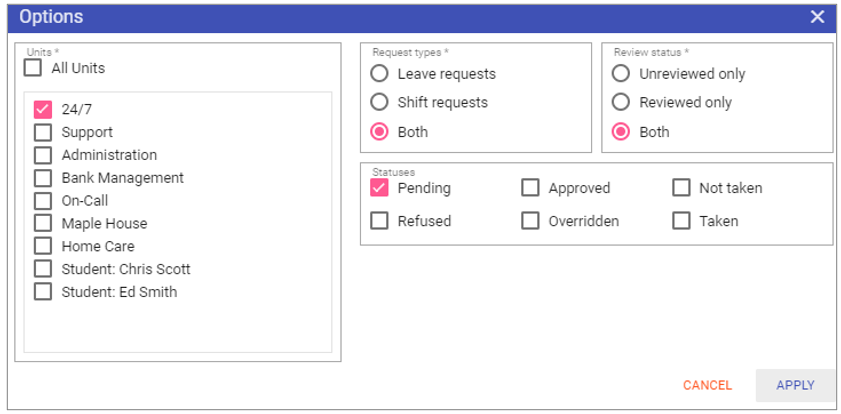
Units: Select the unit to view staff requests for.
Request Types
Leave requests: Include leave requests on the screen.
Shift requests: Include shift requests on the screen.
Both: Include both leave and shift requests on the screen.
Review status
Unreviewed only: Show requests that have the status of unreviewed only.
Reviewed only: Show requests that have the status of reviewed only.
Both: Show requests that have the status of both reviewed and unreviewed.
Statuses
Pending: The request has yet to be reviewed.
Approved: The request has been granted.
Not taken: The request was not actioned in practise by the staff member.
Refused: The request has not been granted.
Overridden: The manager
overrode the request.
Taken: The request was actioned in practise by the staff member.
Bulk Change
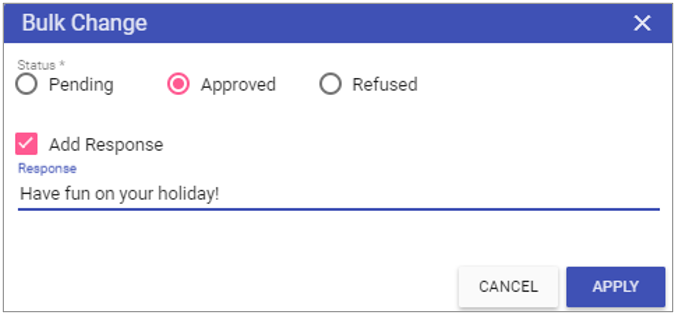
Statuses
Pending: The request has yet to be reviewed.
Approved: The request has been granted.
Refused: The request has not been granted.
Add response: Allows a text response to be written in the response field.
Response: A manager response to the request.