Shift Requests
Usage
Shift requests is for Shift Requests Only. It allows you to create new requests for time on or to even work as bank as well as maintaining all past and future requests already made.
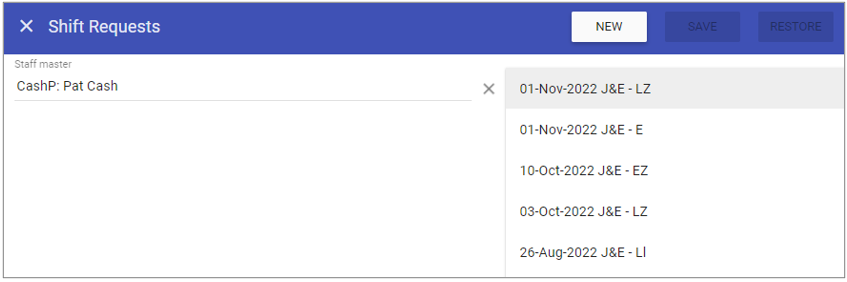
Creating a new Request
To add a new Request, click New and complete the required fields.
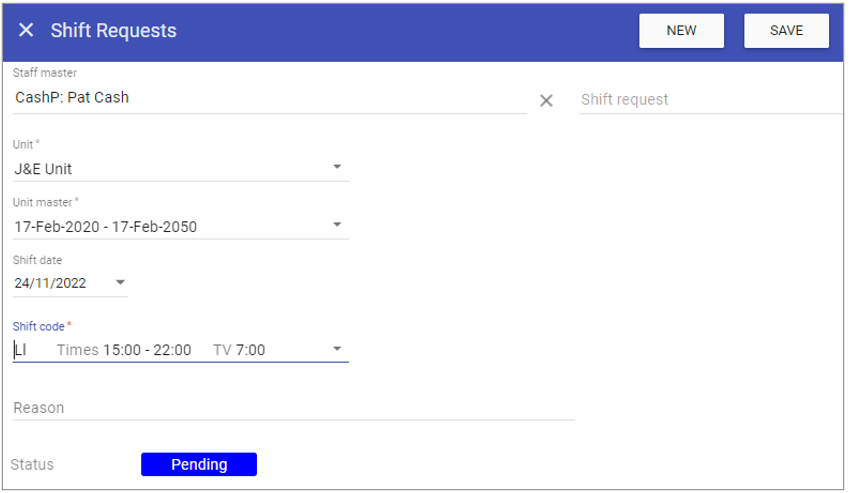 Staff master: Displays the staff member that the Request pertains to.
Staff master: Displays the staff member that the Request pertains to.
Shift Request: A drop down menu detailing all previously created Requests.
Unit: The unit the shift request is to be worked on.
Unit Master: The unit contract that the shift request is to be worked on.
Shift date: The date the Request for working the shift on.
Shift Code: Which shift the Request is for.
Reason: Specify why this shift is being requested (optional).
Status: The status of the request whether it be pending, approved or refused.
Click on the Save button at the top of the screen.
Editing Requests
1. Click on New at the top right of the screen.
2. Edit the details for the Request.
3. Click Save
Deleting a Request
1. Select the required Request by choosing the Request from the drop down menu.2. The screen with change to show the details of the selected Request.
3. Click delete at the top of the page .
4. Click DELETE to the delete message