Expenses Query
Usage
Expenses Query is for staff expenses and gives managers the facility to approve or refuse pending staff expenses that have been submitted.

Running the Report
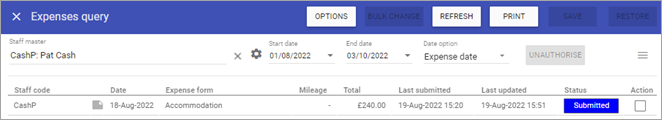
Select report parameters and the information pertaining to those parameters will be displayed.
Staff master: To add a single staff member type the name of the staff member you wish to search in the search field and select the staff member by clicking on the auto complete drop down menu.
If staff member does not appear, click on
the cog to the right of Staff search and
select the relevant Staff status.
Start date: The start date of the reporting period.
Show
1 month: Displays 1 month's worth of expenses after the reporting start date.
3 months: Displays 3 months worth of expenses after the reporting start date.
1 year: Displays 1 year's worth of expenses after the reporting start date.
Action: Ticking this check box enables the Bulk Change button so that the status can be changed on multiple items to either submitted, refused or approved.
Expenses Review
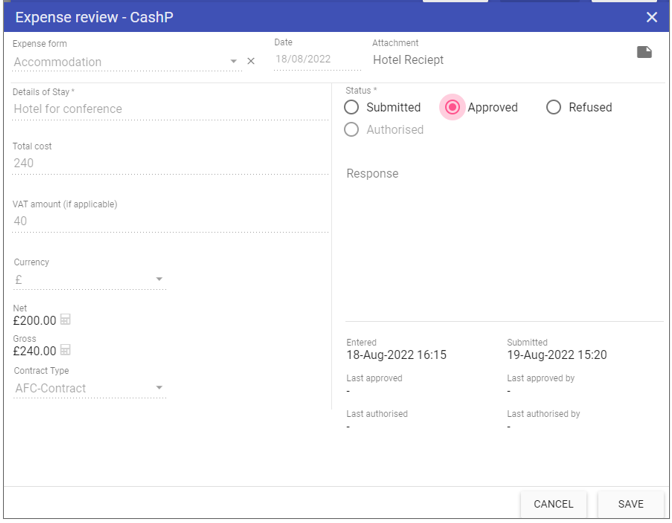
Expense form: Displays the expense form in review.
Date: Displays the date of the expense form in review.
Attachment: Displays the expense form attachment in review.
Status
Submitted: Selecting this sets the expenses item to the status of submitted.
Approved: Selecting this sets the expenses item to the status of approved.
Refused: Selecting this sets the expenses item to the status of refused.
Response: Allows a free form text response to provide additional information to the status..
Options
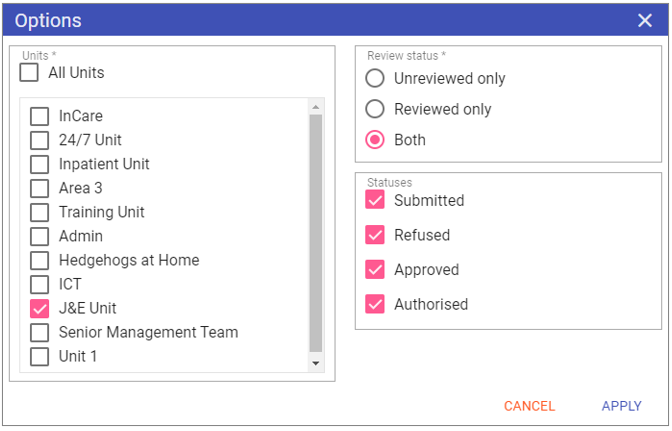
Units: Select the unit/s to be included in the report.
Review status
Unreviewed only: Displays unreviewed expenses only on the report.
Reviewed only: Displays reviewed expenses only on the report.
Both: Displays both reviewed and unreviewed expenses on the report.
Statuses
Submitted: Displays submitted expenses statuses on the report.
Refused: Displays refused expenses statuses on the report.
Approved: Displays approved expenses statuses on the report.
Bulk Change
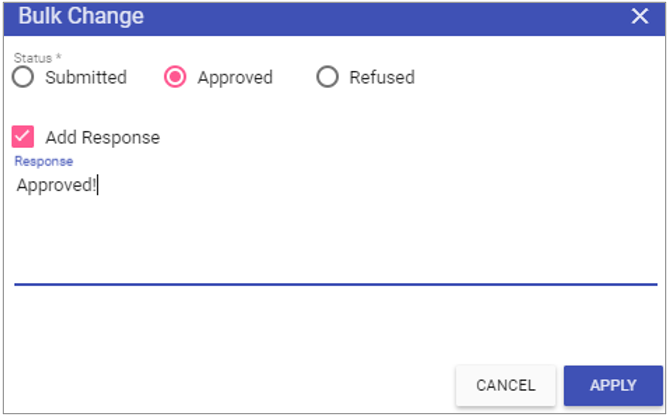
Statuses
Submitted: Sets the status on the expenses item to submitted.
Approved: Sets the status on the expenses item to approved.
Refused: Sets the status on the expenses item to refused.
Add response: Allows a free form text response to be added to the expenses status.
Response: The text of the response.