Transaction Audit
Usage
The transaction audit is similar to the view audit but it will report on all transactions assigned within a specific time period either by the Audit Date (date the transaction was saved/changed) or the transaction date (the date the transaction occurs).
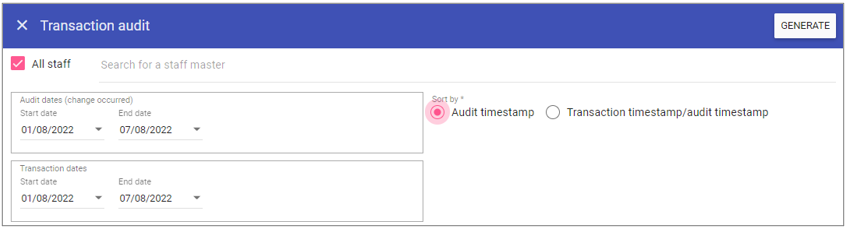
Report Parameters
All Staff: Ticking the All staff box, runs the report on every staff member stored in Staff.Care that matches the report criteria.
To add single or multiple specific staff members, type the name of the staff member you wish to search in the search field and select the staff member/s by clicking on the auto complete drop down menu.
Audit dates (change occurred):
Start date: The start date for which transactions were added/update/deleted in Staff.Care.
End date: The end date for which transactions were added/update/deleted in Staff.Care.
Transaction dates
Start date: The start date that the transactions occur.
End date: The end date that the transactions occur.
Sort by
Audit timestamp: Sorts by change date and change time (Date in which the user added/updated/deleted the transaction).
Transaction timestamp/audit timestamp: Sorts by date of transactions.
Running the Report
Complete all report parameters including the date range.Click Generate.
The report is complete will be displayed at the top of the page.
Click Open File to view the CSV output.