Absence Monitoring
Usage
The Absence Monitoring Report is dependent on Establishment values being entered in Unit Maintenance.
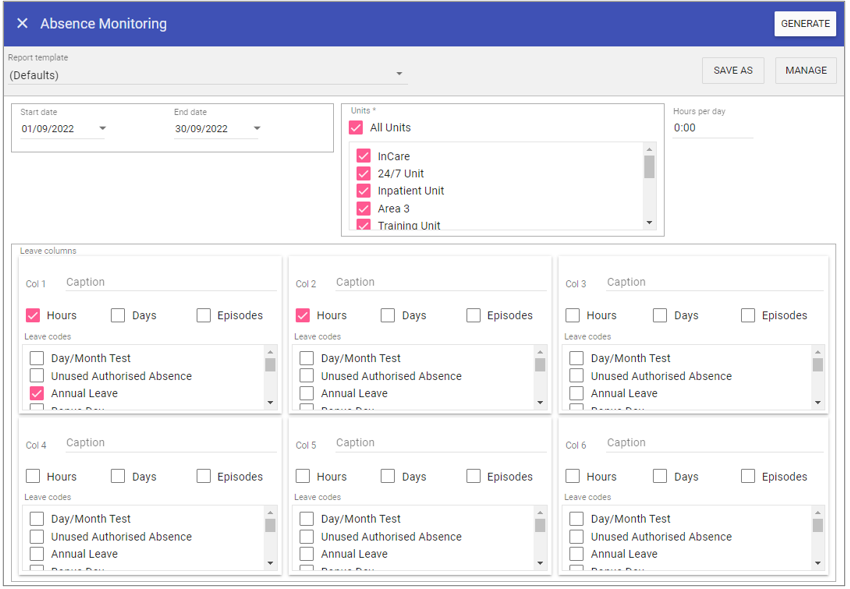
Report Parameters
Start Date: The start date of the report.
End Date: The end date of the report.
Units: Select the required units to be reported on.
Hours per day: Enter the hours and minutes to be used as the time value for an
average day.
Leave Columns
Caption: Enter a label (title) that will be used on the report.
Leave codes: Select the leaves to be reported under the column label.
Running the Report
Complete all report parameters including the date range.If you want the report in CSV format tick Output to File.
If PDF output only is required, the Output to File check box does not need to be ticked.
Click Generate.
The report is complete will be displayed at the top of the page.
Click View Report to view the PDF output.
Click Open File to view the .CSV output.