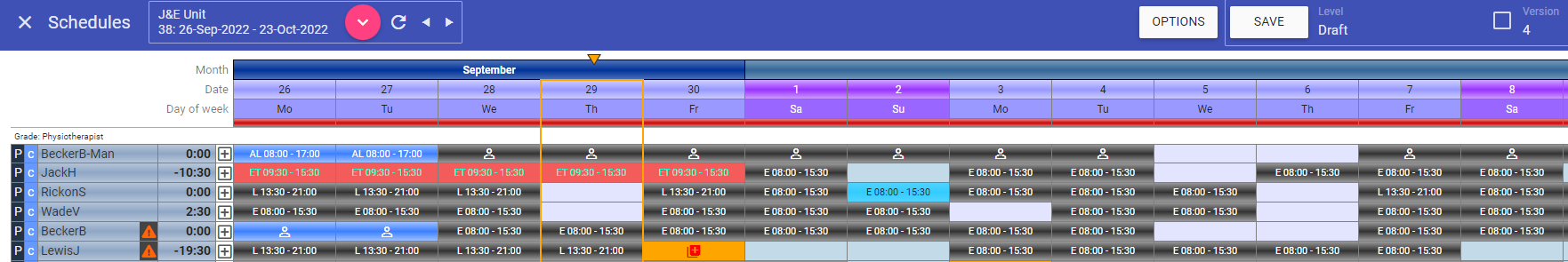Unit Schedules Times
Usage
The shift control page has the exact same functionality as the Unit > Schedule page. However the difference is in the display, this is referred to as times view and is detailed below.
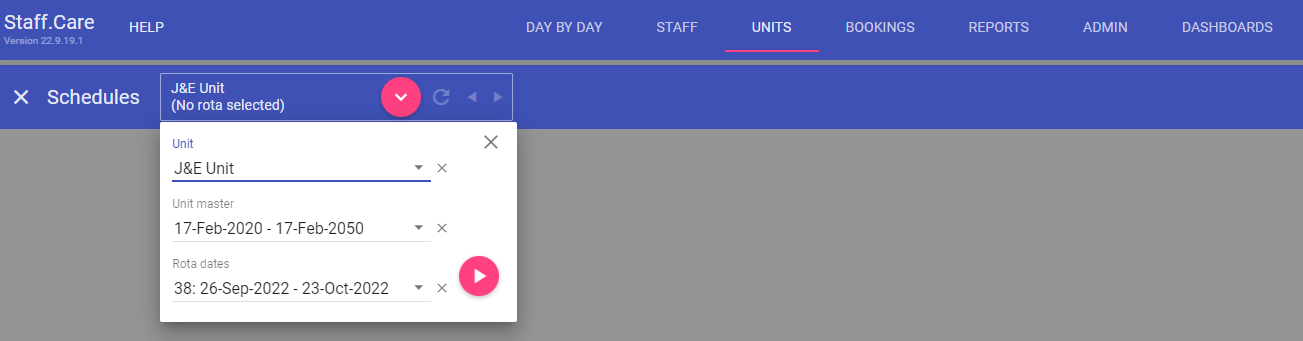 Unit: Lists all defined units. Select the required Unit from the drop down.
Unit: Lists all defined units. Select the required Unit from the drop down.Unit Master: Lists all unit masters for the selected unit. Select the required Unit Master.
Rota Dates: lists all of the previously created rota date periods. Select the required Rota, rota dates to display the full page schedule.
Triangle Icon button: Loads the rota based on the above selection.
Times view
See that any rota transaction (shift, leave, work pattern) display the actual times of the transaction and not just the code. E.g. Schedules view would show an early shift as [E] where as schedules times view shows the early shift as [E 07:30 - 15:00].It does make the rota longer and may not fit to page due to the additional information, however a horizontal scroll bar is applied to the bottom of the rota for rota scrolling to view all content. Having shift times at a glance instead of just the code may benefit users who prefer this view. The choice is optional.