Booking Maintenance
Usage
You must be using iPlanner and iCare modules for this functionality.
Booking Maintenance monitors the monthly bookings by Unit of iPlanner Jobs - (patient visits/clinics or both) highlighted in white are filled bookings (otherwise colour coded by booking priority).
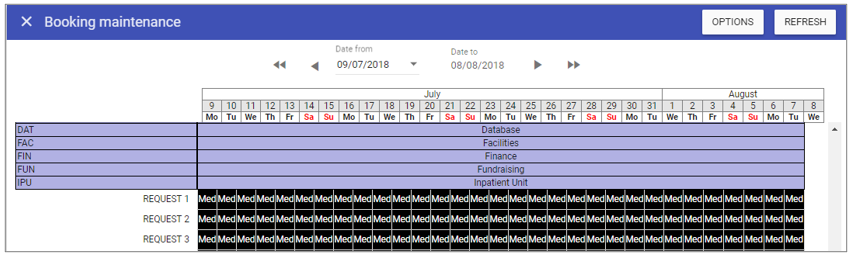
Filling a Request
Click on the priority in a cell.
Upon clicking a request the functionality to fill that request with available staff appears.
To fill the request, click on an available staff member from the available staff box on the left and then click the Fill button to the right.
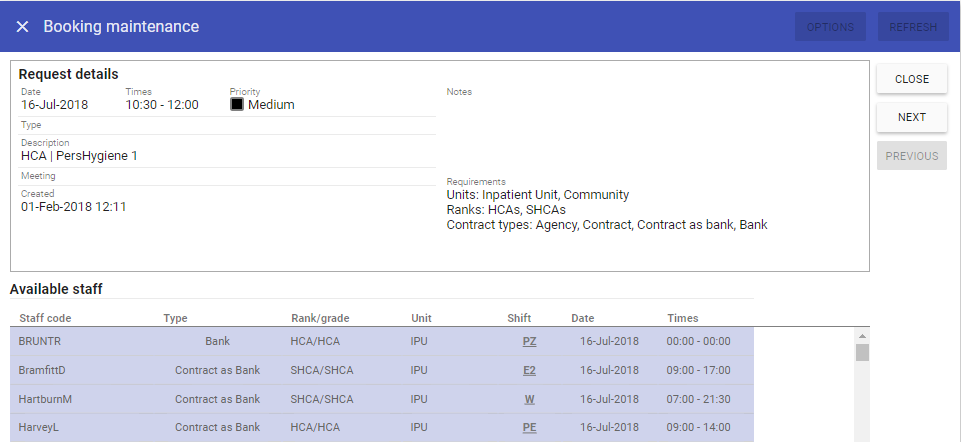
Options
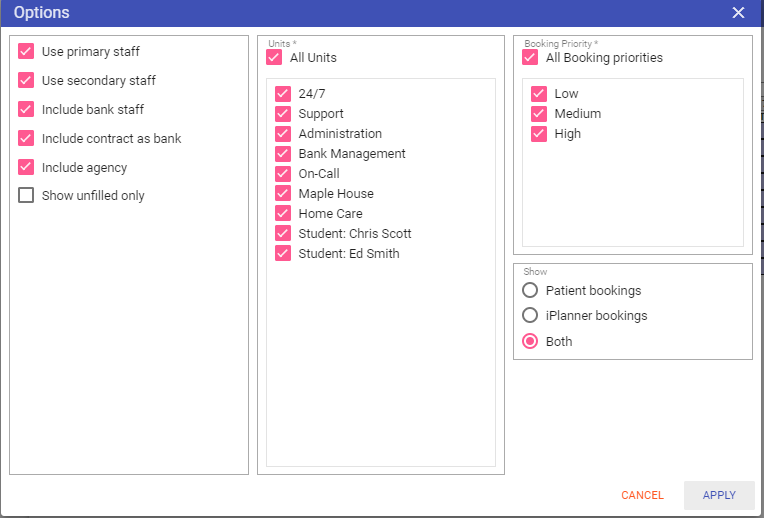 Use staff types: Select the staff types to include in the report.
Use staff types: Select the staff types to include in the report.
Units: Select the units to be included in the report.
Booking priority: Select the booking priorities to be included in the report.
Show
Patient bookings: Show patient bookings via Staff.Care.
iPlanner bookings: Show patient bookings via iPlanner.
Both: Show patient bookings via both Staff.Care and iPlanner.