Rules
Usage
Rules are HIGHLY complex and is advanced functionality. Please contact SMI to set up rules. Customers are advised not to set these up unaided.
This screen allows you to create new rules, as well as maintaining existing
rules that are stored on the system.
Rules are used to apply constraints on a schedule during its creation. Rules can be used to allow, for example, shifts against a specific staff member or group, to restrict shifts following other shifts, to ensure Working Time Directives are adhered to, to establish weekend working constraints and much more.
Read below to find out all the different rule type functionality contained within Staff.Care.
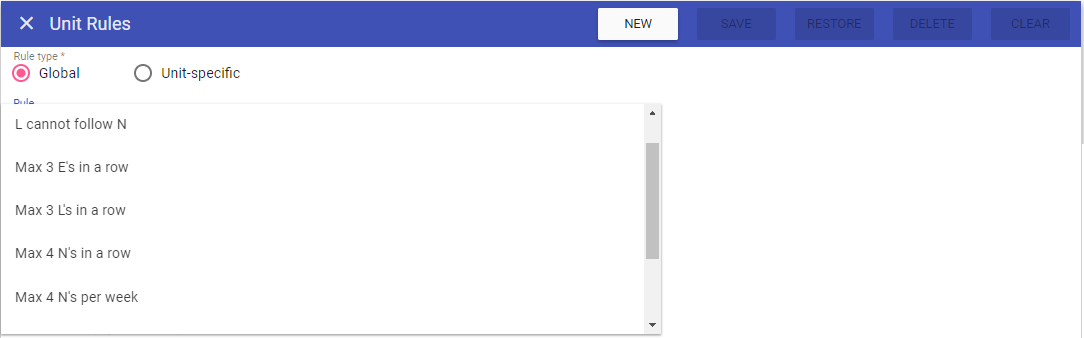
Global: Applies the rule to all Units.
Unit Specific: Applies the rule to only one specific Unit.
Rule - (Drop down): Presents a list of all current created rules available on the system.
Rule Types
Due to the complexity of rules, below is a list of the rule type functionality in Staff.Care. However there is no information here about setting rules up as this could have a profound impact on your system if set up incorrectly. Please contact SMI for assistance if you would like rules to be set up.
Allow/disallow shift types:
Allows for the selection of a shift or
shifts for which staff members can or cannot
work. E.g. Do not allow Staff Member to work
nights.
Cannot follow shifts:
Specifies which shifts cannot be scheduled
succeeding another shift. E.g. An early shift
cannot follow a night shift.
Fill stretch: Used for
the automatic rota fill only and is used to
put in minimum stretches of shifts when a
need is filled. This is a special type of
rule that isn’t checked, it is used
essentially to control how the automatic
fill satisfies the schedules requirements.
Floating Block: Used
during the autofill functionality only. It
is used to fill a MINIMUM shift fill stretch
– i.e. If you choose your floating block
shift to be E2, when autofill allocates E2
shifts it will fill to the minimum fill
stretch set by the floating block rule, for
example, if the stretch was 3 days, when
Staff.Care autofills the rota when it puts
the E1 on the rota, it will always put 3x E2
together. E.g. Staff Member must work 5 E2 shifts before having 2 days off.
Max. hours worked over rolling days:
This rule is to enable the organisation to
safeguard against breaches in working time
directive. E.g. Maximum 40 hours over 7
rolling days.
Max. shifts in a row:
Specifies the maximum number of single or
multiple shifts that can be scheduled on
consecutive days. E.g. Staff member can
only work 3 night shifts in a row.
Max. shifts over rolling days:
This rule specifies the maximum number of
single or multiple shifts that can be
scheduled on consecutive days over a rolling
duration. E.g. Staff member can only work 5
early shifts over 7 rolling days.
Min/max days worked over rolling block days:
This rule relates to the minimum or the maximum number of days worked over a number of rolling or block days. Optional days of the week can be specified.
E.g. 3 days maximum worked over 7 rolling
days.
Staff combination:
Specifies which staff members should be
scheduled together or scheduled apart. Staff
member can only work when another specific
staff member is on duty.
Weekend: This rule
specifies a minimum and maximum number of
whole weekends allowed to be worked over a
rolling or block number of weeks. This is a
specialised rule that applies to Saturday
and Sunday shifts only. NOTE: This rule ONLY
applies if a weekend is actually worked. If
no Saturday or Sunday shift is worked then
the minimum will not apply. E.g. Staff
Member must work a minimum of 1 weekend over
2 rolling weeks.